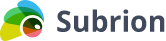Live Chat Software by Kayako |
|
How do I change my admin panel login and password
Posted by Vasily B., Last modified by Vasily B. on 25 January 2016 11:08 PM
|
|
|
Greetings from Intelliants, You can follow these instructions in case you want to change your admin panel login and password. There could be two reasons to change password:
Let's try to change your password in the first case. Instructions are really easy. Just login to your Subrion Admin Dashboard -> Members -> Members. Find your account (using filter or directly in the grid using pagination) and click 'Edit'. Simply put new password on Edit Account page and click 'Save'. Voila - your password changed. Second case is also easy enough. Go to your Subrion Admin Panel login page (http://www.yourdomain.com/admin by default) -> click on 'Forgot your password?' link -> paste your admin's email to 'Restore password' input and click 'Go'. Then you will receive further instructions on how to restore your password. They will not be difficult to do. If you don't get an email when you try to restore your password, there is one more way to restore your password. You need to have access to your files. $iaUsers = $iaCore->factory('users');
Use your real admin username instead of REAL_USERNAME. Now open one of the following pages (About, Terms, Help, Privacy) in your browser. Your admin password will be switched to 'PASSWORD'. That's all. In case you have any problems - contact our technical support. Thanks for choosing our software products! | |
|
|