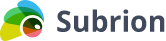Live Chat Software by Kayako |
Knowledgebase: Technical Information
|
How to change METAs for homepage
Posted by Vasily B., Last modified by Vasily B. on 13 May 2015 12:34 AM
|
|
|
Greetings, Subrion is the full featured content management software so you can manage your website using a powerful admin panel. Below you can find the instructions how to edit meta description and meta keywords for your Home page.
That's all! Please go to Front End and press CTRL+F5 in your browser. Voila, you can see your page meta description and meta keywords! NOTE. You can also change METAs for any page on your site by using this way. | |
|
|
Comments (3)
Naresh
17 July 2012 02:51 AM
Very Nice website. I just fihsined mine and i was looking for some ideas and your website gave me some. May i ask you whether you developed the website by youself?Thanks
Vasily B.
17 July 2012 04:02 AM
Greetings, thanks for your feedback. Yes, subrion.com is based on Subrion CMS - free open source solution.
al asadi
08 October 2013 12:27 PM
thank !!