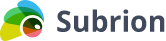Live Chat Software by Kayako |
|
How to release Subrion Plugins
Posted by Vasily B., Last modified by Vasily B. on 13 May 2015 12:34 AM
|
|
|
Greetings, We updated our website on 1st, June 2012 and we are happy to introduce one significant feature. It's the possibility to upload your own plugins, templates, or languages and share them with the rest members of our website. You can set a price for them and sell through our website so you get instant immediate access to the thousands of webmasters using Subrion CMS. Sounds good, doesn't it? So what steps do you need to take to release any of addons?
Once you click Save Changes you should click Manage Products menu item and make sure if you really have a software license. On Manage Products page you can see a new element in Account Menu - Manage Addons. You can click it - it's the page where you manage all your information about your released addons, sales, and payments. How to pack your custom addon?As we have mentioned you are allowed to release templates, plugins, and languages. Here are the detailed instructions how to prepare your files for release. LanguagesSubrion CMS exports language files in MySQL with the .sql extension. You should pack your sql file using any ZIP archive program. Your language file should be named as Language_subrionversion.zip, no dots allowed. Examples: Dutch_214.zip, Russian_210.zip, Chinese_200.zip, Polish_221.zip SQL file inside should have the same name, except extension. So you must have Dutch_214.sql inside Dutch_214.zip archive, etc. TemplatesIn order to prepare subrion template you need to pack your template folder. You've created a custom with the name 'examplesite', so you need to create new zip file and it should contain folder 'examplesite' inside and it should contain tpl files. Please pay attention to your install.xml file content as it's used for template installation and display on our website. It should contain correct information. PluginsPlugins should be packed using the following conventions: {pluginname}_v{pluginversion}_{releasedate format MM.DD.YY}.zip You should put plugin folder inside this package. Below you can find some examples: testplugin_v1.0_04.03.12.zip contains folder testplugin alertpay_v2.3_03.29.12.zip contains folder alertpay Please pay attention to the plugin XML file. It should contain correct information. PaymentsYou can set a price for your released addon and sell it through our website. Once you have a sale you can see it in your Manage Addons -> Financial Info section at subrion.com website. We will make payouts monthly. The Subrion Team takes 20% comission of each sale. The funds are sent to your paypal email at the reach of $50. If you have any questions you are welcome to ask them in our helpdesk. | |
|
|