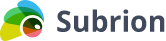Live Chat Software by Kayako |
|
How to generate Google Sitemap
Posted by , Last modified by Vasily B. on 13 May 2015 12:35 AM
|
|
|
Greetings, It’s not a secret that your site will be indexed by the major seach engines (Google and etc.) faster if your website has a sitemap. In this article we will show how to generate the sitemap using Subrion Sitemap feature. Starting from 3.0 version Subrion CMS has built-in Sitemap generation. So you don't need to install any plugin to generate the sitemap. Instructions: Log into your Subrion Admin Panel -> click on 'Quick Access' (fire icon at top right) -> Generate Sitemap.
Then you should get the message: "Sitemap file has been regenerated and is available at the following URL: http://www.yourdomain.com/sitemap.xml."
That's it! If you want to generate the sitemap.xml file again then you need to clear the cache of your site (Subrion Admin Panel -> Quick Access -> Clear Cache) and then generate sitemap again. Please submit the ticket in our HelpDesk System if you have any questions or problems. Thanks for your interest in our software products! | |
|
|