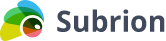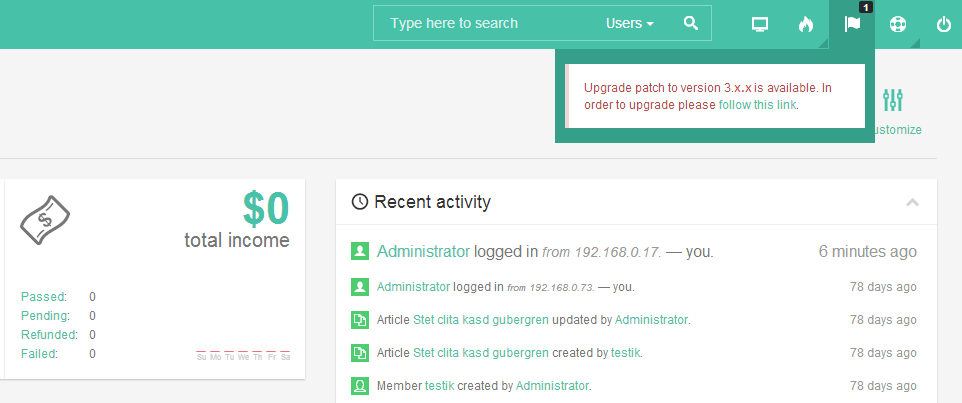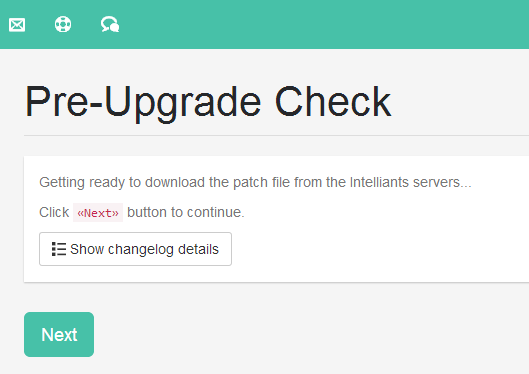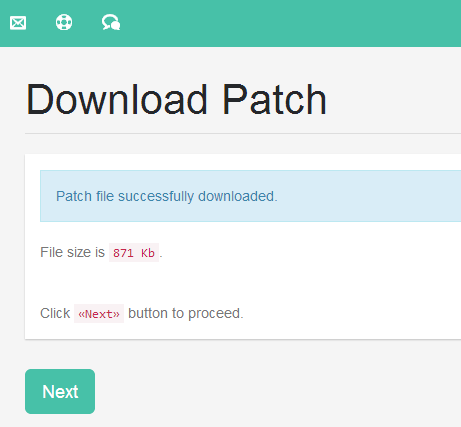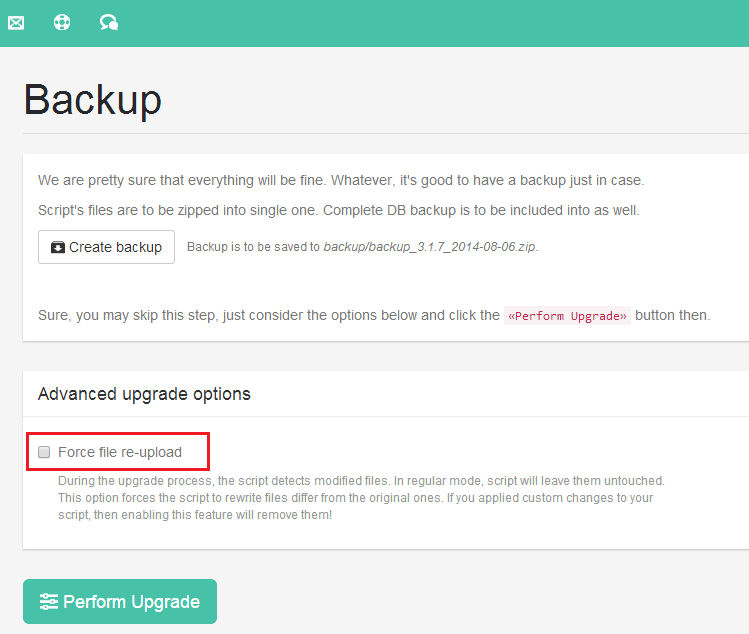Live Chat Software by Kayako |
|
How to upgrade Subrion CMS from 3.x.x to the next version
Posted by , Last modified by on 06 August 2014 05:38 AM
|
|
|
Greetings, NOTE. First of all please MAKE FULL BACKUP of your database & files. 1. Log into your Subrion Admin Panel, you should see a notification at top right (flag icon - System Notifications), click there - the system will inform you about new version and offer to follow the steps to upgrade 3. Click on 'Next' button. After this patch files should be downloaded.
4. Click on 'Next' button to proceed with upgrade process.
Please submit the ticket in our HelpDesk System if you have any questions or problems. Thanks for choosing Subrion CMS! | |
|
|
There is no upgrade patch from 3.x to 4.x This is a major update and I guess we won't do it. The version should be updated manually.
3.3.5 is a LTS version, so you can still keep using it and use 4.x version for new projects.
Cheers