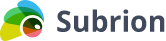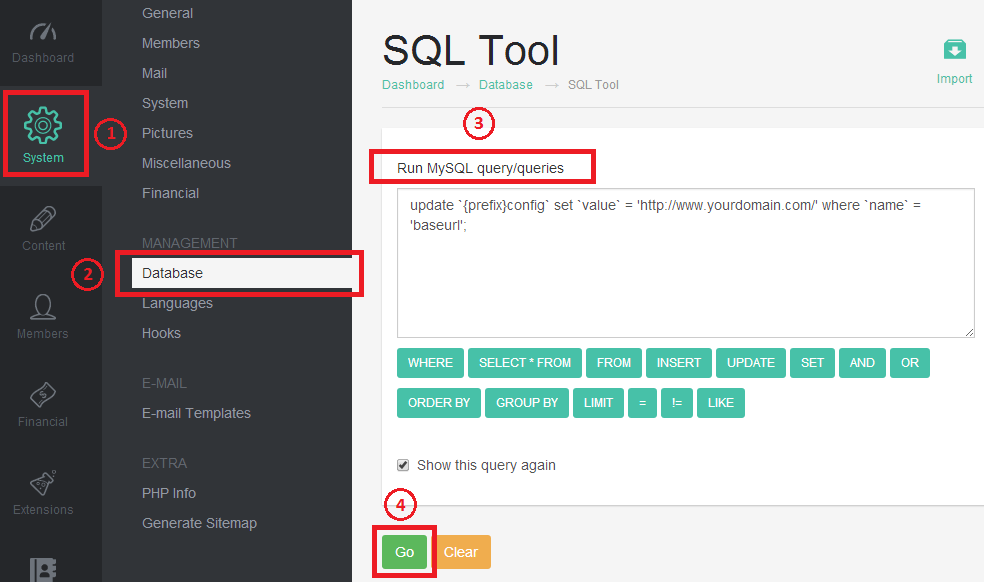Live Chat Software by Kayako |
|
How to move your Subrion CMS from subfolder to the ROOT
Posted by , Last modified by Vasily B. on 13 May 2015 12:35 AM
|
|
|
Greetings, First of all please create a backup of your current files and database! In order to move your Subrion CMS of 3.x version from subfolder to the ROOT folder you need to following the steps below: 1. log into your Subrion Admin Panel and go to System -> DataBase 2. paste and run this code in 'Run MySQL query/queries' area: update `{prefix}config` set `value` = 'http://www.yourdomain.com/' where `name` = 'baseurl'; Where {prefix} is your DataBase tables prefix, http://www.yourdomain.com is your URL of the script moved to the ROOT folder
3. connect to your server via FTP client (for example, FileZilla) or log into your cPanel -> File Manager and delete all the files/folders from ../tmp/ folder of your Subrion CMS 4. move all the files from subfolder to the ROOT folder That's it! Please submit the ticket in our HelpDesk System if you have any questions or problems. Thanks! | |
|
|