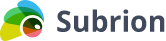Live Chat Software by Kayako |
|
How to copy default template for own needs
Posted by , Last modified by on 20 August 2014 06:22 AM
|
|
|
Hello, To avoid problem with upgrade process in future it will be better to copy Skeleton (default) template and make all the changes in copied template files instead of make changes in the Skeleton template files. In order to do it you need to: 1) copy the default template (skeleton) from ../templates/ folder to ../templates/ folder. 2) rename copied tempalte folder to the needed name (for example, mytemplate). Template name should contain lowercase Latin letters and underscores only 3) open a) .../templates/mytemplate/install.xml file - for 3.2.x and above versions, b) ../templates/mytemplate/info/install.xml file - for 3.0.x and 3.1.x versions and replace all the 'skeleton' words with 'mytemplate' word in any place where you will find 'skeleton' That's it! Now you can start modify copied template files without losing them during upgrade process. You can get more information about creating a new template for Subrion CMS here: http://www.subrion.com/forums/threads/creating-a-new-template-from-scratch.1663/
Please submit ticket in our HelpDesk System if you have any questions or problems. Thanks! | |
|
|