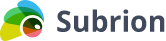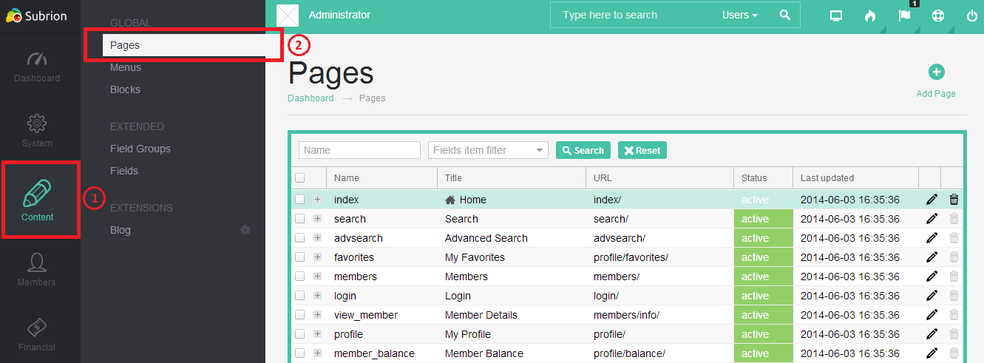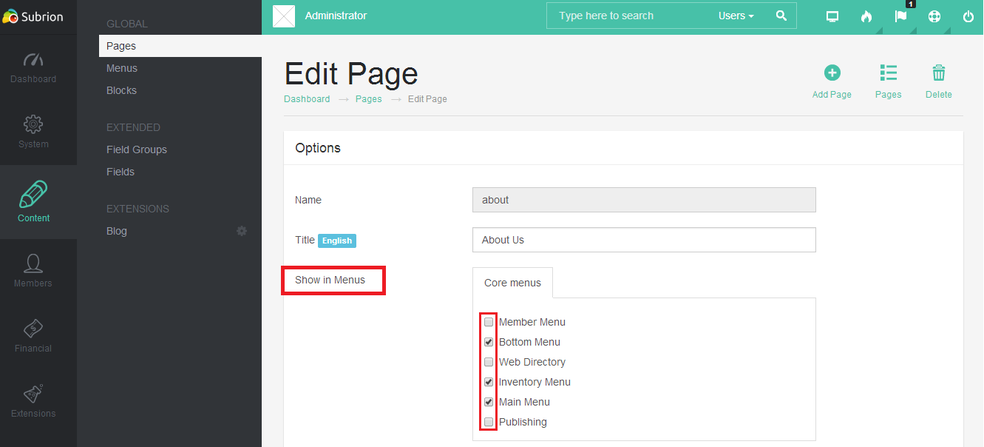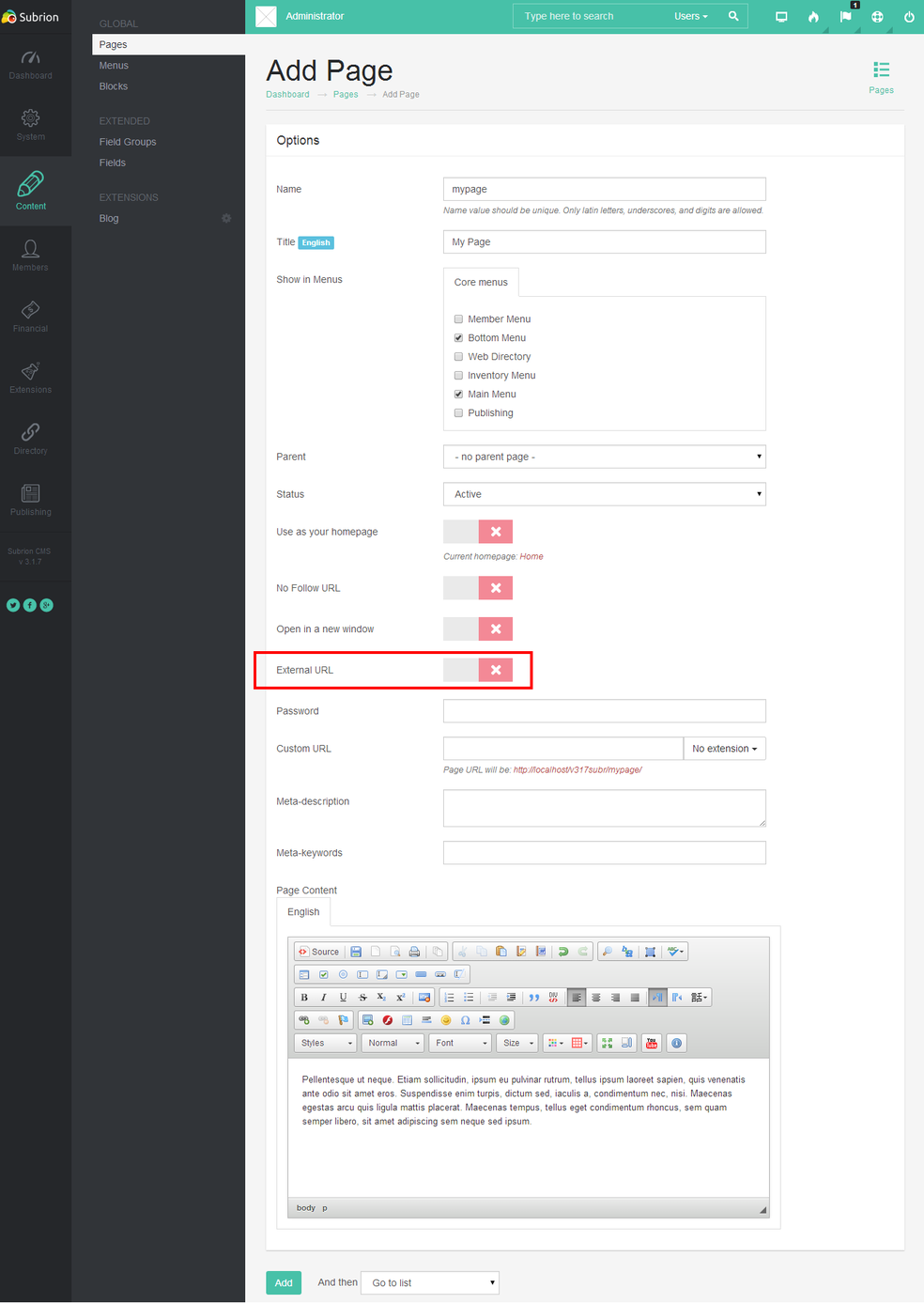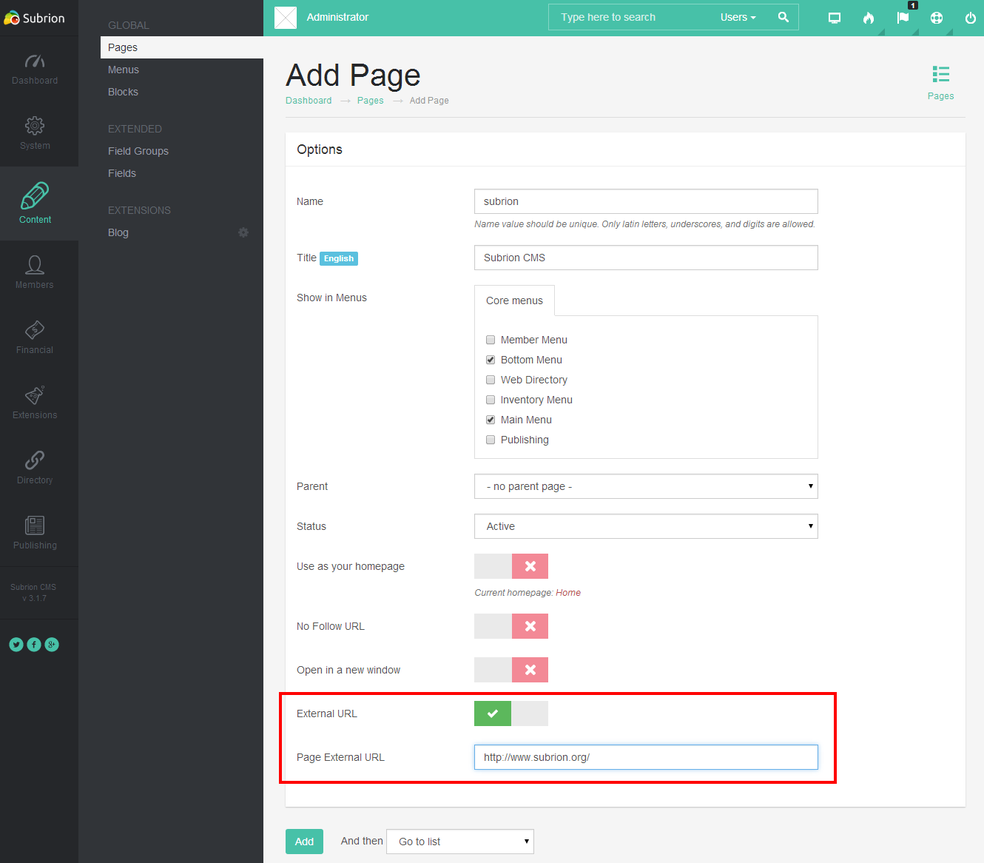Live Chat Software by Kayako |
|
How do I get a local link or link to external website on the Menu
Posted by , Last modified by Vasily B. on 13 May 2015 12:34 AM
|
|
|
Greetings, There are several steps you need to perform to add local link or link to external website to the Main Menu: I) adding local link (link inside your site) to the Menu (inventory, mainmenu, bottom, member and etc.) 1) log into your Subrion Admin Panel 2) go to Content -> Pages
3) you want to add existing on your site local link to Menu (if not - skip this point, if yes - skip the 4) point) a) check (tick) the needed page in the grid of pages -> Edit b) check (tick) the menu in 'Show in Menus' field where you want to have this page
с) click on 'Save Changes' button 4) you want to add unexisting on your site local link to Menu a) click on 'Add Page' b) check (tick) the menu in 'Show in Menus' field where you want to have this page c) fill all the needed fields ('External URL' field's value must be equal 'OFF')
d) click on 'Add' button II) adding link to external website (link that leads beyond your site) to the Menu 1) log into your Subrion Admin Panel 2) go to Content -> Pages 3) you want to add existing on your site link to external website to Menu (if not - skip this point, if yes - skip the 4) point) a) check (tick) the needed page in the grid of pages -> Edit b) check (tick) the menu in 'Show in Menus' field where you want to have this page с) click on 'Save Changes' button 4) you want to add unexisting on your site link to external website to Menu a) click on 'Add Page' b) check (tick) the menu in 'Show in Menus' field where you want to have this page c) fill all the needed fields and set the value of 'External URL' to 'ON' d) insert the URL of external website to the value of 'Page External URL' field
e) click on 'Add' button Here you are!
Please don't hesitate to contact us if you have any questions or problems. Thanks for choosing Subrion CMS! | |
|
|