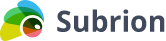Live Chat Software by Kayako |
|
DEBUG mode in Subrion CMS
Posted by Vasily B., Last modified by on 08 October 2010 02:18 PM
|
|
|
Greetings, By default Subrion software does not display any error warnings or notices. But sometimes you might need to diagnose the script workflow or troubleshoot server specific problem. And here comes the Subrion debugger. There are two ways to activate debug mode in Subrion CMS. In this article I will try to explain each of them. 1) Global debug mode You can enable it using the following method: edit your ../includes/config.inc.php file. find the following code (by default it is line #19):
and change it to the following:
Once you do this you will be able to see all the warnings and errors PLUS some extra information related to the software functionality. Please note this mode activates debug mode for the whole script and everybody can see the debug information. Use it carefully on test sites only. 2) User specific debug mode You can enable debug mode for your account only. It creates a session for your visitor and you can see the debug information only. Highly recommended for customer websites. You need to run the following query via Surbion Admin Panel -> System -> DataBase -> Run MySQL query/queries window in order to activate it: UPDATE `{prefix}config` SET `value` = 'subrion' WHERE `name` = 'debug_pass'; Once you run this query you need to clear your script cache via Subrion Admin Panel -> fire icon at top right -> Clear Cache. You can activate it by passing 'subrion' value to GET 'debugger' param: http://www.yourdomain.com/?debugger=subrion That's all. Thanks for choosing our software products! | |
|
|