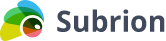Live Chat Software by Kayako |
|
Subrion CMS Installation
Posted by Vasily B., Last modified by on 08 October 2010 02:28 PM
|
|
|
Subrion Installation is a simple process. We tried to create as detailed installation instructions as possible. You can find them here: http://www.subrion.com/docs/install.html Please note we offer FREE installation to our members and if you have any problems installing it yourself just submit a ticket in the appropriate department here: http://www.subrion.com/desk/index.php?/Tickets/Submit/ Our tech staff will perform installation ASAP! | |
|
|
Comments (6)
adil
27 June 2013 07:42 AM
why i cant login my admin area ? i already istall subrion in my subdomain but i cant login my admin area
Alex B.
01 July 2013 12:25 AM
Greetings from Intelliants!
Please submit a ticket http://www.subrion.com/desk/index.php?/Tickets/Submit/
We will investigate and fix the problem for you!
Please submit a ticket http://www.subrion.com/desk/index.php?/Tickets/Submit/
We will investigate and fix the problem for you!
Charles Bengyak
10 July 2014 04:55 PM
I assume this is all taken care of by you when you host your software.
Charles
Charles
Vasily B.
01 August 2014 10:42 AM
Exactly. All our hosted customers can request a free installation service. Anyhow, our hosted solution comes with Softaculous so it's very easy to install the software.
Jeffrey C
05 September 2016 02:19 AM
I have copied the installation script into my server, and passed all pre-installation check. But once when I pressed the NEXT button, it redirect to a 404 page showing that License not found
Vasily B.
07 September 2016 10:07 PM
Hi Jeffrey,
It's definitely related to server setup. It looks like there is no mod_rewrite installed on your server.
We can easily solve the issue if you provide us with your FTP details. We can check the server compatibility and make necessary changes.
Thanks
It's definitely related to server setup. It looks like there is no mod_rewrite installed on your server.
We can easily solve the issue if you provide us with your FTP details. We can check the server compatibility and make necessary changes.
Thanks