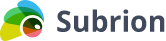Live Chat Software by Kayako |
|
Templates Installation
Posted by Vasily B., Last modified by on 06 November 2010 12:21 AM
|
|
|
Greetings, In this article I will try to cover Subrion Templates installation. Starting from 3.1.1 version Subrion CMS has the 'Remote Template Installation' feature. It allows to install any available template in seconds. There are several steps you need to perform to install any template: 1) log into the Subrion Admin Panel 2) go to Extensions -> Templates 3) choose the needed template and click on 'Download' button
4) after template files will be downloaded click on 'Activate' button
That's all. NOTE. Some templates are designed specifically for certain packages. So please be careful when choosing a template for any package. For example, Corked template is designed for YP package only. You will not be able to install this template to the site with another package. If you have problems please submit a ticket. We will try to help asap! | |
|
|
Let us know if you have more questions.
В настоящее время работаем над документацией. Результаты можете видеть здесь:
http://dev.subrion.com/projects/subrion-cms/wiki
Если есть вопросы задавайте их в нашем форуме. Будем рады помочь!
i was upload my template, "real estate" template. i'm extract realestatedefault.zip file template in template/directory. i'm login to my admin panel and click Templates and should see realestatedefault template in the list. but, can not button click default in this list. until come text "Requires the «Realestate» package to be installed. Currently installation is impossible.". why it can be? please help me.. thanks
The realestatedefault template has some configurations that can't be applied to your script if you have no Real Estate package installed.
If you still want to apply the template to your system without having the Real Estate package please create a ticket at http://www.subrion.com/desk/
We will send you a modified template without dependencies.
If you have the Real Estate package but still not able to install the template also create a ticket regarding this issue.
We will help you to solve the problem.
Thanks
Avinash
Some templates require paid packages to be installed in your core. For example we have some templates that could be only used with Yellow Pages script, some other work with our classifieds products.
Cheers