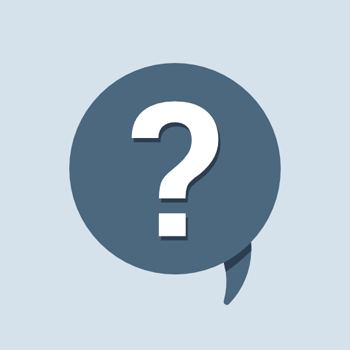Allows to create quiz section on the website.
Automatic remote installation
- Navigate to Extensions / Plugins in your Subrion admin dashboard
- Switch to Available Plugins tab, choose Remote from Mode dropdown on the right
- In the results list find this plugin and click Install icon to install it
Manual uploading
Sometimes your script does not have writable permissions. In this case you'd need to upload plugin folder to Subrion installation manually. Here are the steps to follow:
- Download plugin from plugins marketplace
- Unpack the downloaded zip archive, get rid of version in folder name (Ex: "quiz_1.0.0" should be "quiz")
- Upload plugin folder in your Subrion core modules/ folder using FTP client (Filezilla, etc.) or hosting file manager
- Navigate to Extensions / Plugins in your Subrion admin dashboard
- Switch to Available Plugins tab, find the plugin and click Install icon to install it
Git installation (for tech nerds)
Our free plugins can be also found at Subrion Github. You can install any plugin, using basic Git commands.
- Connect to your server using SSH
- Change your directory (cd) to your Subrion core / modules/
- Run this command: git clone https://github.com/intelliants/subrion-plugin-NAME ./NAME where name is the name of plugin you wish to install
- Navigate to Extensions / Plugins in your Subrion admin dashboard
- Switch to Available Plugins tab, find the plugin and click Install icon to install it
Pay attention to the post-installation instructions. Plugins provide different functionality, so it would be good to check config section and content or extensions main menus in admin dashboard.
You're welcome to contact us if you have any questions.
- Version: 2.0
- Updated for Subrion 4.2.x
- Version: 1.0
| Core version |
Latest version |
Plugin versions |
| 4.2.1 |
2.0.0 |
2.0.0
|
| 4.2.0 |
2.0.0 |
2.0.0
|
| 4.1.5 |
1.0.0 |
1.0.0
|